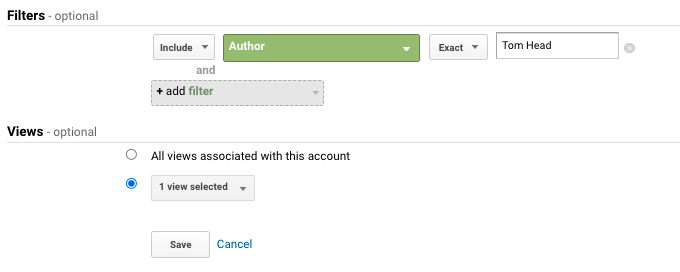Module 1: Introduction to Voice, Style and Target Audience (2 hours)
5 Topics | 1 Quiz
Module 2: Crafting the Right Tone and Style (2 hours)
7 Topics | 1 Quiz
Module 3: Structuring and Formatting Content (2 hours)
8 Topics | 2 Quizzes
Module 4: Enhancing Content with Media (3 hours)
8 Topics | 1 Quiz
Module 5: Links and SEO Optimization (2 hours)
7 Topics | 1 Quiz
Module 6: What you need to know(1.5 Hours)
4 Topics | 1 Quiz
Module 7: Advanced Techniques and Content Evaluation (1.5 hours)
7 Topics | 1 Quiz
Module 8: Writing for Engagement (1.5 hours)
9 Topics | 1 Quiz
Google Analytics Custom Report
How to set up your own GA Custom Report
Having your own custom report on Google Analytics is super helpful and is essentially your own tailored report whereby you can see your page views, unique page views, average session duration, average time on page and your bounce rate over a specific period of time.
Here’s how you can set up your own custom report and keep track of your progress as a writer:
- Log into Google Analytics: https://analytics.google.com/analytics/web/ while logged into your The South African account on Google Workspace.
eg. NAME@thesouthafrican.com - Once logged in, ensure that the correct account is selected in the top left bar:
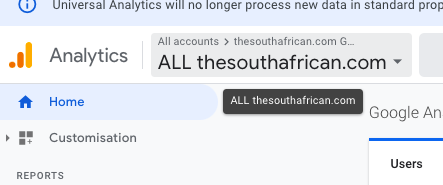
- Navigate from Home → Customisation → Custom Reports
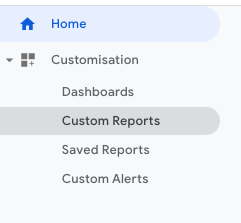
- Click “New Custom Report”
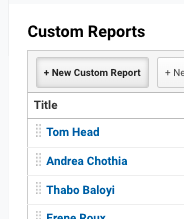
- Fill out the title and name fields accordingly eg. My Page Views
– For metric groups, click “add metric” and using the search field add “page views”, “unique page views”, “ave session duration”, “ave time on page”, “bounces”
– For dimension drilldowns, click “add dimension” and add “author”, category and “page”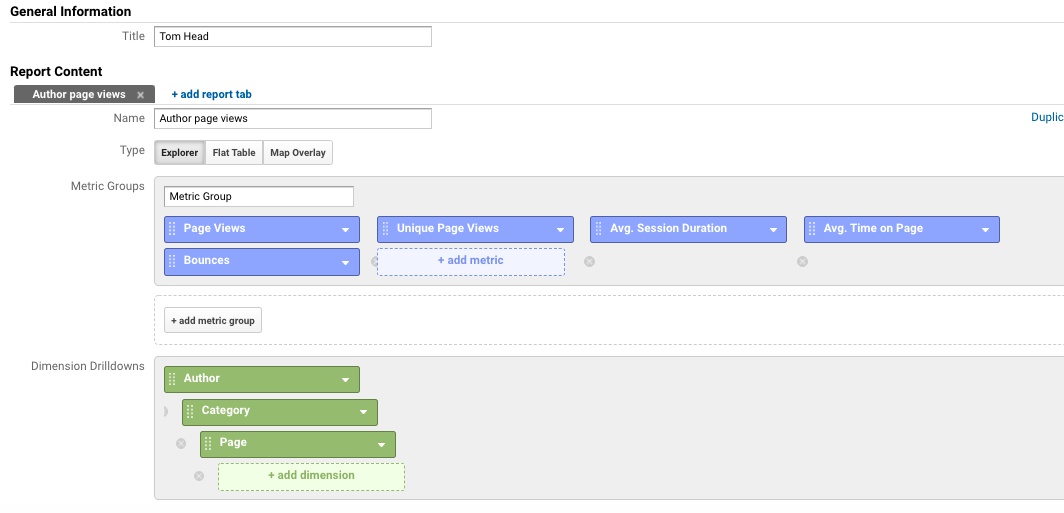
- Add Filters and Views fields as follows – and hit SAVE.