Handling Sensitive Content
Minors, suspects, etc
Less about style and more about the law; no images identifying children (minors) may be published without explicit written consent from their respective parent/guardian. The Press Council of South Africa makes it clear that any person under the age of 18 must be protected.
The same applies to those suspected of committing a crime. Generally speaking, no images of the suspected perpetrator or victim may be published before he/she appears before the court and pleads.
Refer to the South African Press Council’s Code of Ethics for Print and Online Media, here.
There are “exceptions‟ – particularly when a celebrity/politician is suspected. Again, before publishing – check with your editor on duty.
We can and do make use of face-blurring techniques to protect identities.
Nudity, sexual activity and violence
As mentioned in section 3.2.5, content (written, videos and images) that shows violent crime, explicit sex and nudity, among others, should be avoided.
If the image or video is used, a prominent indication and warning must be displayed in the headline and first paragraph of the article. Furthermore, the image or video must be adequately blurred.
Your headline warning should read as follows: “GRAPHIC CONTENT: xxxxxxxxxxxxxxxxxxxxxxx”
Your first paragraph warning should be: “Warning: The content contained within this article features imagery which readers may find disturbing.”
Additionally, there are dire consequences if any inappropriate image or video gets pulled onto Facebook, Twitter and MSN. These social media sites have very defined policies which, if transgressed, could lead to the deletion of our accounts. Considering that we get a significant portion of our traffic from these platforms, the effect of losing our presence on them would be felt company-wide.
Please see the list below to ensure your content (written, videos and images) doesn’t fall foul of these no-nos:
- Explicit or implicit sexual intercourse or oral sex
- Implied sexual activity and stimulation
- Child sexual abuse material
- Content that depicts imagery of graphic violence and gore
- Nude imagery of adults and children
- Content that depicts graphic self-injury/suicide imagery
- Content that depict ribs, collar bones, thigh gaps, hips, concave stomach etc… when shared together with terms associated with eating disorders
- Bestiality
- Dismemberment
- Charred or burning people
- Partially decomposed bodies
- Hate speech
- Misinformation
- Covid-19 content
These are a few elements to keep away from but please see more here and here.
As an extra step to ensure your article pulls onto Twitter or Facebook with a suitable image (this doesn’t not exempt you from blurring your article images), please go into the “social” tab under “Yoast SEO Premium” and change the social media images as follows:
Click “social” tab
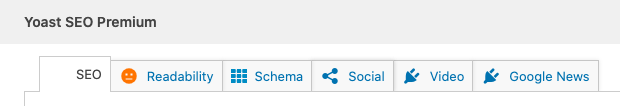
Click “select image” under Facebook Preview and change the default featured image
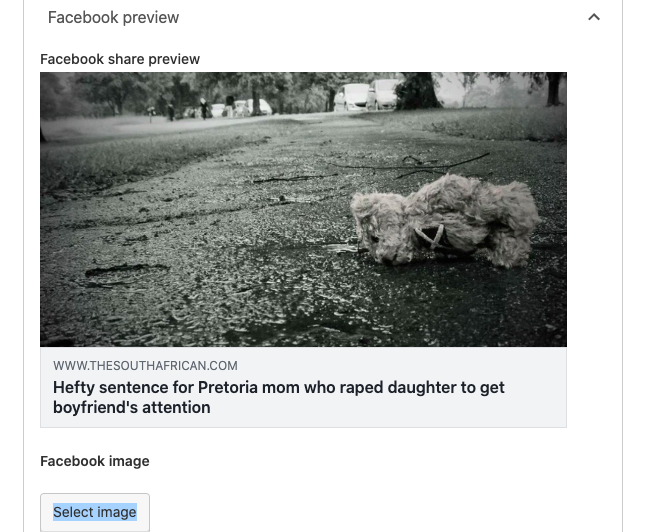
Click “select image” under Twitter Preview and change the default featured image
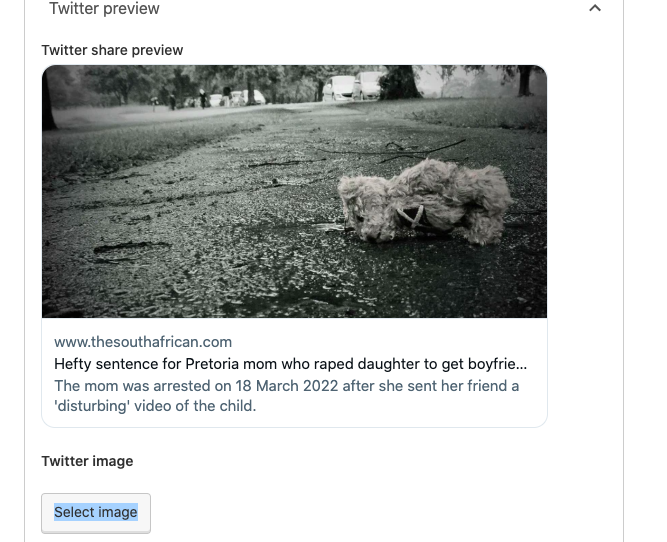
Then you can publish your article.
However, it is always important to err on the side of caution. If your image depicts gratuitous violence, nudity, a sexual act, a dead body, a child in distress or pain, please speak to your manager before publishing.
