URL
Best practice
A uniform resource locator (URL) is the address of a resource on the internet. A URL indicates the location of a resource, as well as the protocol used to access it.
The URL – and what it contains – forms a fundamental part of your content’s success and is vital for SEO purposes, hence it should always contain your chosen keyword or keyphrase. The URL is always intrinsically linked to your headline text but can – and SHOULD – be EDITED and ADAPTED to reflect the most important aspects of what your content is all about.
Your URL should always be:
- Be relevant to your specific content
- Follow a well-considered structure andbe readable, in line with the SEO title/headline
- As short as possible (but not too short) – don’t waste space with punctuation and stop words such as prepositions, conjunctions, pronouns and articles. However, use hyphens to separate the words
● Complete with your primary/focus keyword or keyphrase (closer to the beginning of your URL) - In lowercase – uppercase letters could lead to 404 errors
- Due to uncertainty about the correct number of characters needed for URLs, please ensure the slug doesn’t extend beyond the viewable limit of the Yoast slug box
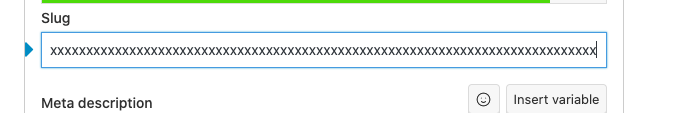
- Lastly, once your article has been published, you are not allowed to change or edit the URL. It will lead to a broken page link. So ensure it’s correct BEFORE you publish your work.
Video and photos
If your article contains video footage or is photo-heavy, it’s wise to add VIDEO or PHOTOS to your URL (generally at the end). For example, if your article is based on a video of political parties feuding in parliament;
/eff-malema-da-steenhusien-fight-in-parliament-video/
Or if your content, regarding the unveiling of the new Ford Ranger, for example, is photo-heavy; /new-ford-ranger-released-in-south-africa-photos-2020/
